Use Moodle to open Assignment Assembly
Learn how to start adding an assignment to Moodle.
Steps
- Open your Moodle course and turn on editing
- In a section of your choice, click "Add an activity or resource"
- Choose "Derivita", then click "Add"
- Click "Select content"
Now you'll see Assignment Assembly!: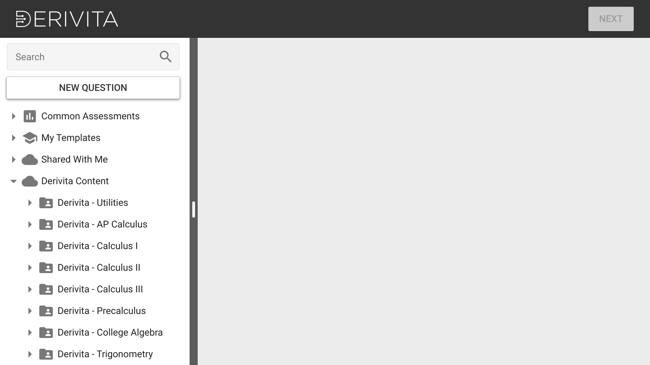
Learn more
For more help creating assignments, check out the article below: