Use D2L Brightspace to open Assignment Assembly
Learn how to start adding an assignment to D2L Brightspace.
Steps
- Open your D2L Brightspace course and head to "Content"
- Open a module to which you want to add an assignment
- Click "Existing Activities"
- Choose "Derivita"
Here's what that looks like on the page: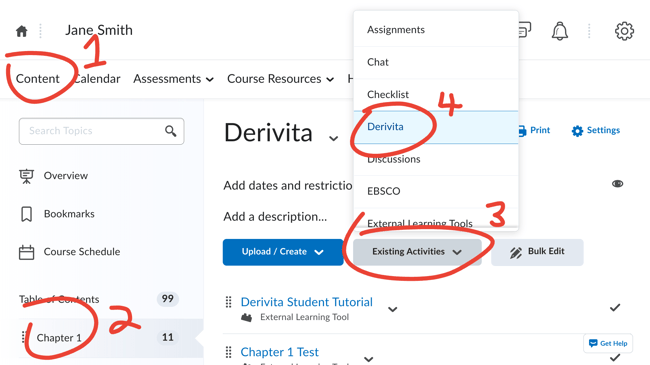
Learn more
For more help creating assignments, check out the article below: