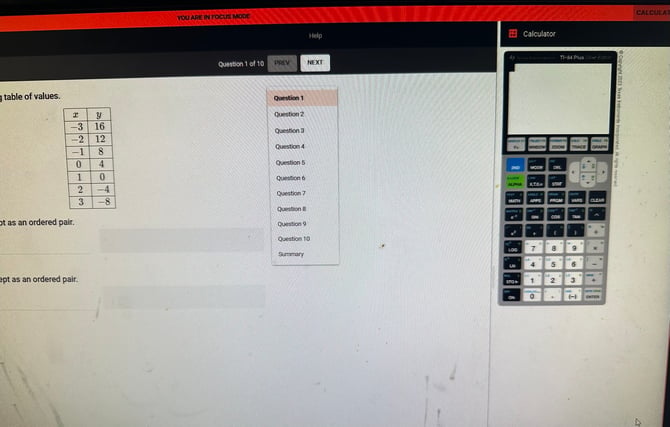TI Calculator on Derivita Quizzes and Exams
Learn how to enable a TI Calculator on any Derivita Quiz or Exam
There are two requirements to add a TI Calculator to a Derivita Quiz or Exam:
1. The assignment type must be changed from "homework" to "quiz" or "exam" in Derivita
2. Focus mode must be turned on
Learn more about Focus Mode here: https://support.derivita.com/focus-mode
How do I enable a TI Calculator?
- Open the assignment
- In the top right, click the pencil icon ("Edit assignment")
- Set "Type" to "Quiz" or "Exam"
- Scroll down to "Focus Controls" and enable "Focus Mode"
- A calculator type drop-down will now show up. Click the triangle to choose the calculator type.
- Click "Save"
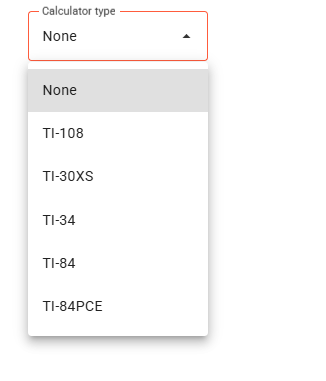
What does the student see?
Once the student starts the exam (after enabling Focus Mode) they will see the "Calculator" button in the top right corner of their screen. When a student clicks "Calculator" the selected TI Calculator will appear on the right hand side for the student to use!