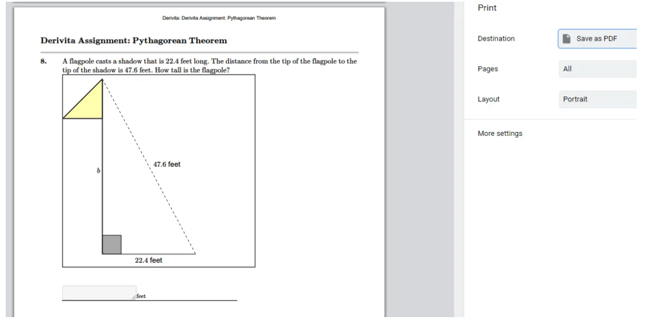How do I print an assignment?
Learn to make a paper version of any Derivita assignment.
1. Open the assignment that you'd like to print
2. From the top right, click the three dots and choose Print Assignment:
3. Customize the assignment. You can:
a. Change the title
b. Choose different randomized versions of the questions: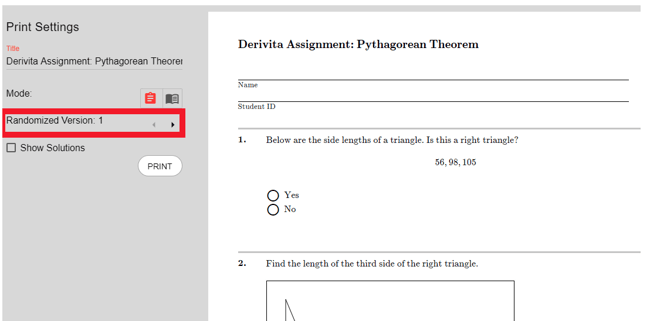 c. Make it into an answer key by selecting Show Solutions
c. Make it into an answer key by selecting Show Solutions
4. Click Print to see a preview of your assignment.
5. Choose which printer to use, or save the assignment as a PDF: