Open Assignment Assembly for Google Classroom
Learn how to start adding an assignment to Google Classroom.
Video
Written Instructions
- Visit homework.derivita.com
- Sign in with your Google account
- Follow the instructions to connect Derivita to your account
Now you'll see Assignment Assembly!:
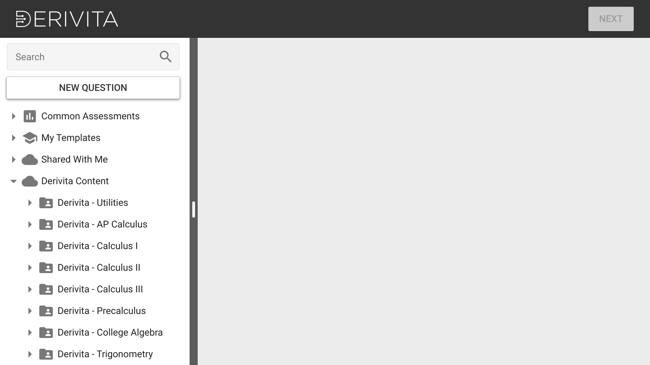
Learn more
For more help creating assignments, check out the article below: