How do I complete proctored assignments?
Learn to install the Proctorio browser extension and start a proctored test.
If your assignment uses lockdown settings, you will first see an instructions page stating "This assignment will be proctored."
Click "Continue" to be taken to getproctorio.com, then follow the prompts to add the extension.
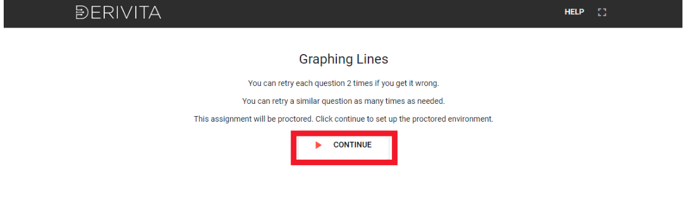
Once Proctorio is installed, this page will let you know what will be restricted during your assignment.
When you are ready to begin, click “I accept, begin exam now”.
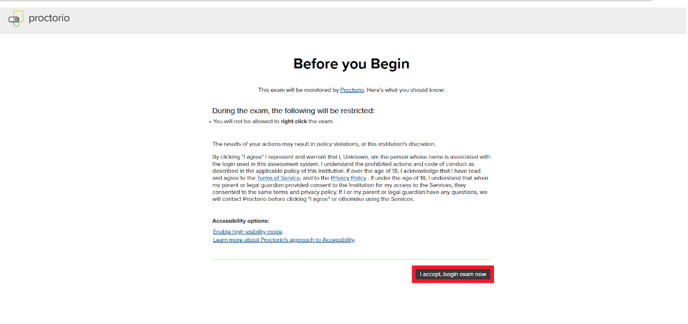
You'll be taken back to the assignment.
You can use the Proctorio widget in the top left to zoom in and (if your teacher has turned them on) use the calculator and whiteboard tools.
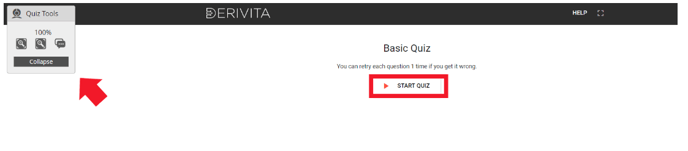
When you're ready to begin, click "Start Quiz" and complete the questions as you normally would.
If you have trouble installing the extension or starting your assignment, Proctorio's support team can help. Learn how to contact them below: