How to browse for questions
Learn to look through Derivita's content library to find questions for your assignments.
When you have Assignment Assembly open, you'll see a list of books on the left:
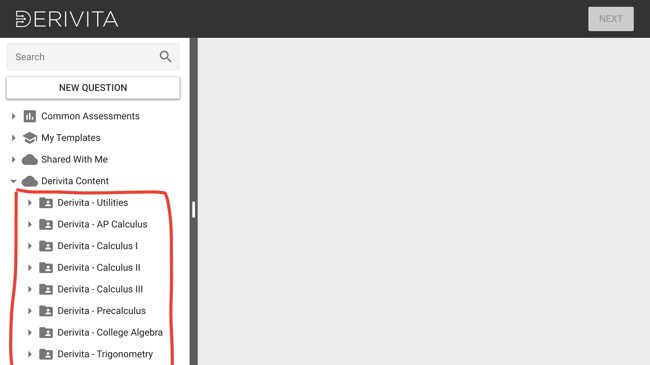
Double-click one to open it and browse its sections. Then, double-click to open sections and sub-sections until you reach a folder with questions in it. It'll look like this:.png?width=650&height=418&name=aa2-1920w%20(1).png)
When you find a question you might want to use, double-click it to try it out, or click the check mark in the bottom right to add it to your assignment.
Learn more about previewing questions and creating assignments with this article: